Why
Some time ago I needed to test PG14 with the new pg_stat_monitor version that wasn’t released. I decided to log my journey so I would spend less effort next time to replicate it.
I do use podman and run PMM with its help but I also like to hack PMM DBaaS features and think that k8s and minikube are perfect and better scalable solutions for the different development environments and especially for the number of clusters and DBs. If I need just PMM I would run it with podman, but while I am already hacking around DBaaS, I would like to use the same tool for my other development activities.
So my goal is to deploy PMM on minikube, deploy PG14 there with new pg_stat_monitor and check that PMM has support of new fields and features in QAN.
minikube
I use Linux and in the examples bellow I run Fedora 35.
First of all you would need minikube - install it.
I had a clean system and podman and buildah installed. When you first start a minikube with minikube start it searches for available drivers and tries to deploy kubernetes on top of it. In my case it found podman and provided me with instruction that I needed to follow to get minikube correctly use podman driver.
After setting everything up I was ready to go:
$ minikube start
😄 minikube v1.24.0 on Fedora 35
✨ Using the podman driver based on existing profile
👍 Starting control plane node minikube in cluster minikube
🚜 Pulling base image ...
🔄 Restarting existing podman container for "minikube" ...
🐳 Preparing Kubernetes v1.22.3 on Docker 20.10.8 ...
🔎 Verifying Kubernetes components...
▪ Using image gcr.io/k8s-minikube/storage-provisioner:v5
🌟 Enabled addons: storage-provisioner, default-storageclass
🏄 Done! kubectl is now configured to use "minikube" cluster and "default" namespace by default
OK, that was easy.
$ minikube kubectl -- get nodes
> kubectl.sha256: 64 B / 64 B [--------------------------] 100.00% ? p/s 0s
> kubectl: 44.73 MiB / 44.73 MiB [-------------] 100.00% 36.08 MiB p/s 1.4s
NAME STATUS ROLES AGE VERSION
minikube Ready control-plane,master 28d v1.22.3
Minikube has it’s own kubectl in case you don’t have one installed. If you do it would configure it to use the correct kubernetes config to access k8s it has deployed.
I had some issue while deploying on my btrfs root file system, and I could workaround it starting it with:
$ minikube start --feature-gates="LocalStorageCapacityIsolation=false"
PMM in k8s
PMM currently doesn’t have native k8s support as the container has root privileges and is tightly integrated with different components.
But it is fine for running in staging and testing environments.
To deploy PMM there are 2 ways:
- hard one with persistent storage
- easy one with ephemeral storage
The hard one is longer and could break anytime. The option #1 is used in this blog post and you could use this yaml file to see how to do it.
I need to quickly run testa and don’t care if data disappears (ephemeral storage) neither for PMM nor for DB. So I wrote this quick deployment pmm-k8s-ephemeral.yaml:
apiVersion: v1
kind: Service
metadata:
name: pmm
spec:
selector:
app: pmm
type: NodePort
ports:
- port: 80
name: web
targetPort: 80
nodePort: 30080
- port: 443
name: api
targetPort: 443
nodePort: 30443
---
apiVersion: v1
kind: Service
metadata:
name: pmm-net
spec:
selector:
app.kubernetes.io/part-of: pmm
ports:
- name: pmm-server
port: 443
- name: vm-agent
port: 8428
---
apiVersion: v1
kind: ConfigMap
metadata:
name: pmm-conf
labels:
app: pmm
app.kubernetes.io/part-of: pmm
data:
PMM_AGENT_SERVER_PASSWORD: admin
PMM_AGENT_SERVER_USERNAME: admin
PMM_AGENT_SERVER_ADDRESS: pmm-net:443
PMM_AGENT_SETUP: 'true'
PMM_AGENT_DEBUG: 'true'
PMM_AGENT_TRACE: 'true'
PMM_AGENT_CONFIG_FILE: "/usr/local/percona/pmm2/config/pmm-agent.yaml"
PMM_AGENT_SETUP_METRICS_MODE: "push"
PMM_AGENT_SERVER_INSECURE_TLS: "true"
---
apiVersion: apps/v1
kind: Deployment
metadata:
name: pmm-deployment
labels:
app: pmm
app.kubernetes.io/part-of: pmm
spec:
strategy:
type: Recreate
selector:
matchLabels:
app: pmm
template:
metadata:
labels:
app: pmm
app.kubernetes.io/part-of: pmm
spec:
containers:
- name: pmm-server
image: docker.io/perconalab/pmm-server:2
ports:
- containerPort: 80
name: web
- containerPort: 443
name: api
- containerPort: 8428
name: vm
What I have done there:
- Service (pmm) that will expose PMM to the local machine so I can reach PMM in the browser
- Service (pmm-net) for tools and PMM client to contact PMM server and send monitoring and analytics
- ConfigMap (pmm-conf) with parameters for the PMM client
- Deployment that runs PMM container and exposes couple of ports for the Services
Let’s deploy it:
$ minikube kubectl -- apply -f pmm-k8s-ephemeral.yaml
service/pmm created
service/pmm-net created
configmap/pmm-conf created
deployment.apps/pmm-deployment created
Nice, is it running?
$ minikube kubectl -- get pods
NAME READY STATUS RESTARTS AGE
pmm-deployment-d785ff89f-rz8zp 1/1 Running 0 61s
Lets open PMM in the browser:
$ minikube kubectl -- get pods
NAME READY STATUS RESTARTS AGE
pmm-deployment-d785ff89f-rz8zp 1/1 Running 0 61s
$ minikube service pmm
|-----------|------|-------------|---------------------------|
| NAMESPACE | NAME | TARGET PORT | URL |
|-----------|------|-------------|---------------------------|
| default | pmm | web/80 | http://192.168.49.2:30080 |
| | | api/443 | http://192.168.49.2:30443 |
|-----------|------|-------------|---------------------------|
🎉 Opening service default/pmm in default browser...
Opening in existing browser session.
And it will open a couple of links, if you would like to use one on 30443 port - add https:// before the IP. The user/pass is admin/admin.
OK, now I see the PMM and it is working.
Lets connect some clients to it.
PG14 with pg_stat_monitor
For my task I need to take vanila PG14 and add pg_stat_monitor to it, as it doesn’t come as a part of standard container distribution. Percona has Percona Distribution for PostgreSQL which comes with pg_stat_monitor installed, but it wouldn’t work for me as I need unreleased version and it also wasn’t available with PG14.
First I need to build pg_stat_monitor. There are instructions so lets do it but I would use toolbox to not pollute my host system:
$ git clone https://github.com/percona/pg_stat_monitor.git
$ cd pg_stat_monitor
$ toolbox create pg_mon
Creating container pg_mon: | Created container: pg_mon
Enter with: toolbox enter pg_mon
[pg_stat_monitor]$ toolbox enter pg_mon
⬢[pg_stat_monitor]$ sudo dnf module reset postgresql -y
⬢[pg_stat_monitor]$ sudo dnf module enable postgresql:14
⬢[pg_stat_monitor]$ sudo dnf install make gcc redhat-rpm-config postgresql-server-devel
⬢[pg_stat_monitor]$ make USE_PGXS=1
...
⬢[pg_stat_monitor]$ ls -la ?(*.sql|*.so)
-rw-rw-r--. 1 user user 6904 Dec 17 22:23 pg_stat_monitor--1.0.sql
-rwxr-xr-x. 1 user user 253328 Dec 17 22:23 pg_stat_monitor.so
⬢[pg_stat_monitor]$ exit
OK, so I have a new pg_stat_monitor that I built from the main branch.
Now I need to embed it into the standard PG14 container:
$ container=$(buildah from postgres)
$ buildah copy $container ./pg_stat_monitor.so /usr/lib/postgresql/14/lib/
cea14ac2e80f79232619557c6e2a7fb2f2379dc5216a67b775905819f5f5c730
$ buildah copy $container ./pg_stat_monitor.bc /usr/lib/postgresql/14/lib/bitcode/
4d24aedb673a86a09883336657f6abaf20327ff21ec7a1885e2018a32a548f57
$ buildah copy $container ./pg_stat_monitor.bc /usr/lib/postgresql/14/lib/bitcode/pg_stat_monitor/
4d24aedb673a86a09883336657f6abaf20327ff21ec7a1885e2018a32a548f57
$ buildah copy $container ./pg_stat_monitor--1.0.sql usr/share/postgresql/14/extension/
ff06a0a8c94bcfe92b8b3616c5791a8e54180a1d9730c6c26c42400741a793dd
$ buildah copy $container ./pg_stat_monitor.control usr/share/postgresql/14/extension/
ec90a547ee46e628ad853c7e4a0afc6aa6ba39677e9adcf04c22bd820dc9aa4b
$ buildah run $container -- sh -c "echo shared_preload_libraries = \'pg_stat_monitor\' >> /usr/share/postgresql/postgresql.conf.sample"
$ buildah commit $container postgresql-pg-stat-monitor-test
Getting image source signatures
Copying blob 9321ff862abb skipped: already exists
Copying blob 1fd9b284a3ce skipped: already exists
Copying blob e408a39a0b68 skipped: already exists
Copying blob 8083ac6c7a07 skipped: already exists
Copying blob 16bdcb6f65a3 skipped: already exists
Copying blob 470529a805d0 skipped: already exists
Copying blob 51e951dc5705 skipped: already exists
Copying blob 27051a077cdc skipped: already exists
Copying blob dd44883ded8b skipped: already exists
Copying blob 1b8d5d101e2a skipped: already exists
Copying blob 806c98b52cc8 skipped: already exists
Copying blob 1fb1b8252a25 skipped: already exists
Copying blob 20371ceade59 skipped: already exists
Copying blob 94a669b6abd4 done
Copying config 381f3d202a done
Writing manifest to image destination
Storing signatures
381f3d202aca494c2caa663dfa1f95934c3a0bb64e0efceb0388ff6f3854be08
$ podman save --format docker-archive -o postgresql-pg-stat-monitor-test.tar localhost/postgresql-pg-stat-monitor-test
Copying blob 9321ff862abb done
Copying blob 1fd9b284a3ce done
Copying blob e408a39a0b68 done
Copying blob 8083ac6c7a07 done
Copying blob 16bdcb6f65a3 done
Copying blob 470529a805d0 done
Copying blob 51e951dc5705 done
Copying blob 27051a077cdc done
Copying blob dd44883ded8b done
Copying blob 1b8d5d101e2a done
Copying blob 806c98b52cc8 done
Copying blob 1fb1b8252a25 done
Copying blob 20371ceade59 done
Copying blob 94a669b6abd4 done
Copying config 381f3d202a done
Writing manifest to image destination
Storing signatures
$ minikube image load ./postgresql-pg-stat-monitor-test.tar
$ minikube image ls
...
docker.io/localhost/postgresql-pg-stat-monitor-test:latest
...
What I have done there:
- created new image from
docker.io/library/postgres - copied all needed files from locally built
pg_stat_monitorto the new image - enabled
pg_stat_monitorin the config - commited changes to the image
- saved image to the archive
- loaded image from the archive to the minikube cache (if anyone know how to load local image directly - please let me know)
So now I have a PG14 image with the new pg_stat+monitor that I would like to test as the image in my k8s cluster.
Lets create a PG14 deployment, shall we? Here is postgresql_eph.yaml file:
apiVersion: v1
kind: ConfigMap
metadata:
name: postgres-configuration
labels:
app: postgres
data:
POSTGRES_DB: admin
POSTGRES_USER: admin
POSTGRES_PASSWORD: admin
---
apiVersion: apps/v1
kind: StatefulSet
metadata:
name: postgres-statefulset
labels:
app: postgres
spec:
serviceName: "postgres"
replicas: 1
selector:
matchLabels:
app: postgres
template:
metadata:
labels:
app: postgres
spec:
containers:
- name: postgres
image: docker.io/localhost/postgresql-pg-stat-monitor-test:latest
imagePullPolicy: Never
envFrom:
- configMapRef:
name: postgres-configuration
- name: pmm-agent
image: docker.io/perconalab/pmm-client:2
envFrom:
- configMapRef:
name: pmm-conf
ports:
- containerPort: 8428
name: vm
Notice here imagePullPolicy: Never and image: docker.io/localhost/postgresql-pg-stat-monitor-test:latest, I am instructing k8s to not pull the image but only use one in cache and it is the image name that I have uploaded earlier.
I also added a PMM client sidecar container to monitor and query PG14. Also notice that PG14 is not exposed outside of the pod, I just don’t need it. The load I need I could produce just from inside of the pod. So if you use this example for something else - expose the port for PG14.
Lets deploy it:
$ minikube kubectl -- apply -f ./postgresql_eph.yml
$ minikube kubectl -- get pods
NAME READY STATUS RESTARTS AGE
pmm-deployment-d785ff89f-sgr6s 1/1 Running 0 11m
postgres-statefulset-0 2/2 Running 0 11m
Now I have PMM and PG14 running, let’s connect them.
PMM QAN with pg_stat_monitor
First of all I need to enable pg_stat_monitor extension for PG14:
$ minikube kubectl -- exec --stdin --tty postgres-statefulset-0 --container postgres -- /bin/bash
root@postgres-statefulset-0:/# psql -U admin
psql (14.1 (Debian 14.1-1.pgdg110+1))
Type "help" for help.
admin=# CREATE EXTENSION pg_stat_monitor;
CREATE EXTENSION
admin=# SELECT pg_stat_monitor_version();
pg_stat_monitor_version
-------------------------
1.0.0-rc.1
(1 row)
admin-# \q
root@postgres-statefulset-0:/# exit
Now I need connect PG14 to the PMM client so it would start monitor it and scrape query analytics:
$ minikube kubectl -- exec --stdin --tty postgres-statefulset-0 --container pmm-agent -- /bin/bash
bash-4.2$ pmm-admin list
Service type Service name Address and port Service ID
Agent type Status Metrics Mode Agent ID Service ID
pmm_agent Connected /agent_id/318838db-bd57-44d4-b7a7-3786ec2492f0
node_exporter Running push /agent_id/58ef7f93-cf83-4d5b-bd2b-be34b7fc5ecf
vmagent Running push /agent_id/d29685ba-61e0-429f-84f5-4f85505242dc
bash-4.2$ pmm-admin add postgresql --username=admin --password=admin --query-source=pgstatmonitor
PostgreSQL Service added.
Service ID : /service_id/736b6453-23d2-45f1-b30e-2bacccca3644
Service name: postgres-statefulset-0-postgresql
Now if I go to the PMM UI, I could see the QAN data for the postgres, or debug why I don’t see it :)
Conclusion
minikube is a very nice tool for developers and testers to bring up complex deployments, play, debug and test.
k8s yaml manifests are really good standardized and have tons of configurable options as ConfigMaps, Secrets and etc. Which you could have different in testing, staging and production but sharing same operators, deployments and pods. It also has a clear, documented, open source API and code.
Also podman has play kube feature that allows the reuse of the same manifest files to create pods with podman. It is not fully featured, but potential and ideas are very powerful.
Check out Kubernetes Podcast to learn more about podman. ∎

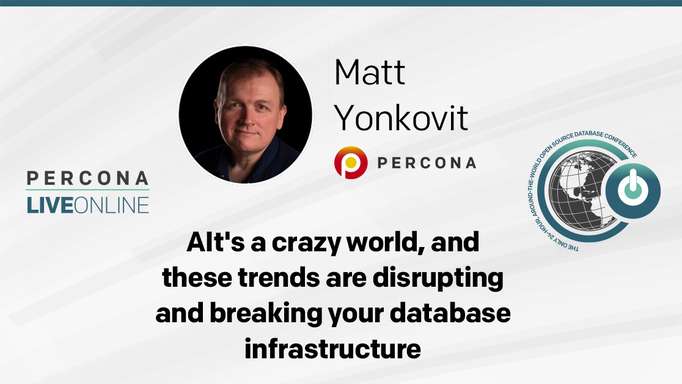
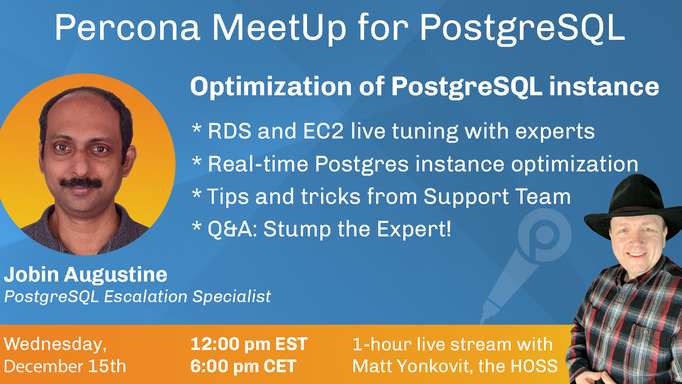

Discussion
We invite you to our forum for discussion. You are welcome to use the widget below.